Skip to main content
Stopwatch
00 : 00 : 00 00
How to use the stop watch
- start button - Click to start watch, once started, it becomes a pause button.
- pause button - Clicking on pause button will pause the watch and insert a record, then it becomes a resume button
- resume button - Click to resume, stopwatch will resume from where it stopped.
- stop button - Click to stop watch, and a record is added to log. Then stop button transforms to reset button.
- reset button - Click reset button will reset watch and empty logs.
- split button - Clicking on split button while clock is running, will add a record.